Difference between revisions of "AW - Creating an Area"
(Created page with "Category:Area Writing Category:Apprentice's Workshop Category:Guides Category:Area Development ==Creating an Area== Click on AREAS: That will bring you to th...") |
|||
| Line 17: | Line 17: | ||
Because we have selected to Show FORMATTED BLOCKS, we can also see the code generated by the Workshop. It is displayed at the bottom of the page. This is what is exported and installed on TFC: <BR> | Because we have selected to Show FORMATTED BLOCKS, we can also see the code generated by the Workshop. It is displayed at the bottom of the page. This is what is exported and installed on TFC: <BR> | ||
[[File:AW - Area Block.png]]<BR> | [[File:AW - Area Block.png]]<BR> | ||
---- | |||
<nowiki>*</nowiki>[[Apprentice's Workshop User Guide]] * [[AW - Creating an Area]] * [[AW - Navigating an Area]] * [[AW - Creating a Mobile]] * [[AW - Mobile Attributes]] * [[AW - Creating a Room]] * [[AW - Assigning Room Flags]] * [[AW - Creating an Object]] * [[AW - Creating a Reset]] * | |||
Revision as of 09:43, 10 May 2017
Creating an Area
Click on AREAS: That will bring you to the areas screen. Here, you will see your areas and those that have been shared with you individually, or publicly:
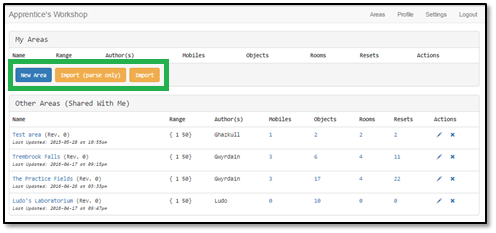
To create a new area, click the NEW AREA button. A new window will appear. Complete the fields as below:
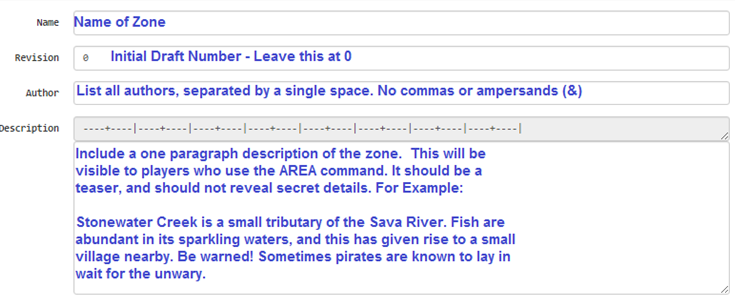
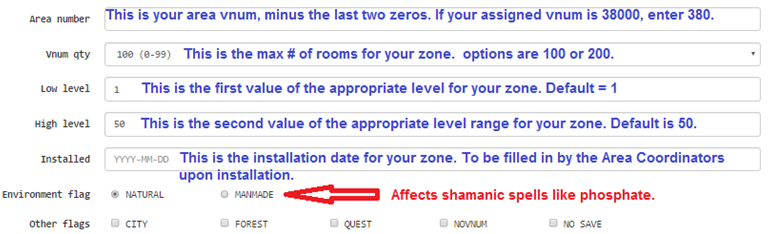
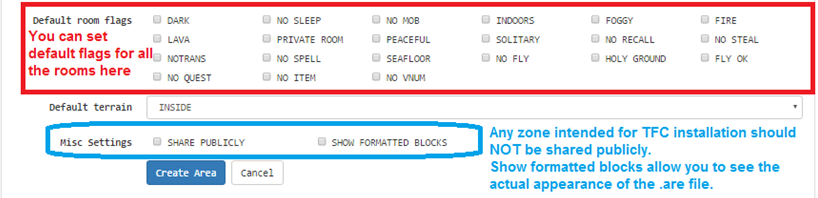
These fields are helping you to create the AREA HEADER. When all of the fields have been completed, click CREATE AREA. You will now be able to view the Area Summary Page:
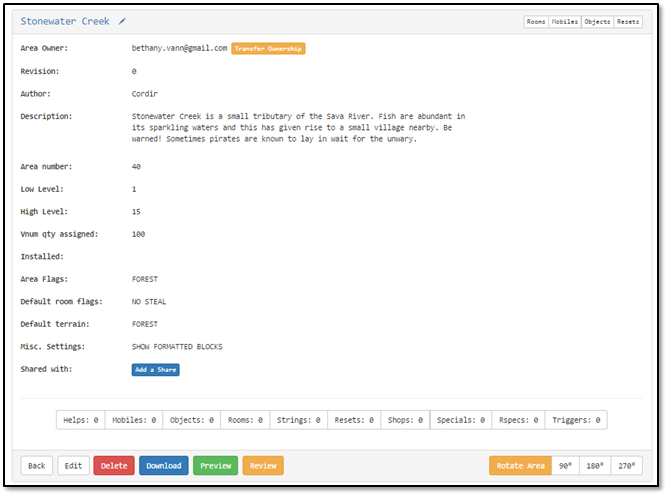
Because we have selected to Show FORMATTED BLOCKS, we can also see the code generated by the Workshop. It is displayed at the bottom of the page. This is what is exported and installed on TFC:
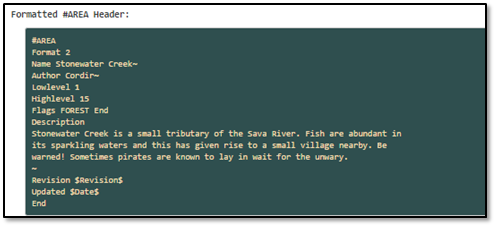
*Apprentice's Workshop User Guide * AW - Creating an Area * AW - Navigating an Area * AW - Creating a Mobile * AW - Mobile Attributes * AW - Creating a Room * AW - Assigning Room Flags * AW - Creating an Object * AW - Creating a Reset *