Apprentice's Workshop User Guide
The Apprentice's Workshop is a web-based area writing tool created by Gwyrdain. Here are some basic instructions in its use.
Intent
This guide is intended to assist the new area author with utilizing the Apprentices Workshop, an online area building tool. Every attempt is made to ensure that the recommendations here are in line with the Area Writers Guide of TFC. However, in cases of conflict, the information presented on the TFC Wiki is the governing authority.
A Glossary is provided to assist with possibly unfamiliar terms. Users of the Workshop are encouraged to join the AW JIRA to provide feedback for the developer: https://github.com/Gwyrdain/apprentices-workshop/issues
THIS IS A DRAFT / WORK IN PROGRESS DOCUMENT.
Glossary
Area Header: This is the section of the .are file that defines the basic statistics of the zone. The Apprentice’s Workshop uses the Area Header Format 2 as the default. For more information, please reference the Area Writers Guide: Area Header
Formatted Block: This is the code generated by the Apprentice's Workshop interface. It is displayed only if you set that specific option on the Settings page.
Joining the Workshop
Step 1:
Open your internet browser and visit: https://apprentices-workshop.herokuapp.com.
Create a user account. Click on the JOIN and complete all the required fields:
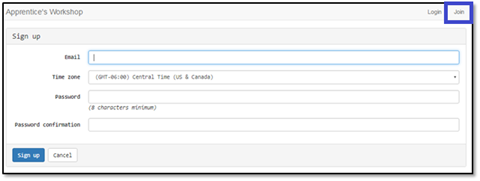
Step 2: Main Entry Screen
Once logged in, you will see this the main entry screen:
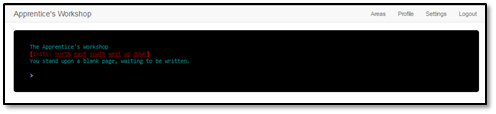
Step 3: Edit Your User Settings
Click on the Settings button on the navigational panel:

One of the settings is important and will make your life much easier: Select USE RULERS. This will provide you guides for line length for mob and object long and extra descriptions and room descriptions. You can also select your time zone (used to track the most recent changes) and whether or not you want to collapse panels on the reset index page.