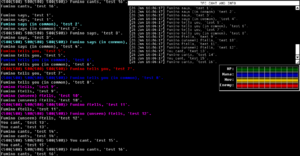Difference between revisions of "Tools"
Jump to navigation
Jump to search
(→Tools) |
(→Tools) |
||
| Line 18: | Line 18: | ||
[[File:TFC_Chat_Miniwindow_and_Prompt_Bars.png|thumb|TFC Chat Mini Window & Health/Mana/Move/Enemy Bars]] | [[File:TFC_Chat_Miniwindow_and_Prompt_Bars.png|thumb|TFC Chat Mini Window & Health/Mana/Move/Enemy Bars]] | ||
* <b>Plugins</b><br> | * <b>Plugins</b><br> | ||
** <span style="color:red">Chat mini-window v2.5</span><br> [ [http://s000.tinyupload.com/index.php?file_id= | ** <span style="color:red">Chat mini-window v2.5</span><br> [ [http://s000.tinyupload.com/index.php?file_id=87215170183897456255 download] ]<br> | ||
*** Echos chat into a customizable mini-window.<br> | *** Echos chat into a customizable mini-window.<br> | ||
*** Right-click on the mini-window for options.<br> | *** Right-click on the mini-window for options.<br> | ||
*** Commands: <b>chats show</b> and <b>chats hide</b> | *** Commands: <b>chats show</b> and <b>chats hide</b> | ||
*** Notes: If you are seeing double of the chat channels in the main window, simply right click on the mini-window and toggle the echo. | *** Notes: If you are seeing double of the chat channels in the main window, simply right click on the mini-window and toggle the echo. This update added pray/prays. If you find any bugs, please write a note in-game to Fumino.<br> | ||
*** MushClient 4.52+ Recommended<br><br> | *** MushClient 4.52+ Recommended<br><br> | ||
** <span style="color:red">Health/Mana/Move/Enemy Bars v1.0</span><br> [ [http://s000.tinyupload.com/index.php?file_id=09270758214244833008 download] ( mirrors [http://tusfiles.net/erjgibhucp9t 1] [http://uploaded.net/file/rejlfnuo 2] [http://turbobit.net/n2u2xpnuks3x.html 3] [https://tusfiles.net/v2990vm1iyo6 4] ) ]<br> | ** <span style="color:red">Health/Mana/Move/Enemy Bars v1.0</span><br> [ [http://s000.tinyupload.com/index.php?file_id=09270758214244833008 download] ( mirrors [http://tusfiles.net/erjgibhucp9t 1] [http://uploaded.net/file/rejlfnuo 2] [http://turbobit.net/n2u2xpnuks3x.html 3] [https://tusfiles.net/v2990vm1iyo6 4] ) ]<br> | ||
Revision as of 15:25, 27 January 2016
ZMUD Tools/Tips/Macros
"Panic/Escape" Macro
- Create a new macro, assign a button. (IE:F12)
- Enter in commands:
- flee;take recall bag;quaf recall
- (if you have them in a bag; it's best to keep two in inv)
- Then click save macro
Auto Logging
There is a system alias called "atconnect" for the value of the alias use the following:
#log {%char %time( mmm dd yy)}
What the above line does is on connection to the mud server it will start a log in the zMud folder using the character name and date.
MUSHCLIENT Tips/Tools/Macros
Tools
- Plugins
- Chat mini-window v2.5
[ download ]
- Echos chat into a customizable mini-window.
- Right-click on the mini-window for options.
- Commands: chats show and chats hide
- Notes: If you are seeing double of the chat channels in the main window, simply right click on the mini-window and toggle the echo. This update added pray/prays. If you find any bugs, please write a note in-game to Fumino.
- MushClient 4.52+ Recommended
- Echos chat into a customizable mini-window.
- Health/Mana/Move/Enemy Bars v1.0
[ download ( mirrors 1 2 3 4 ) ]
- Your prompt must be setup like below in order for it to work properly.
- <500hp(500) 500ma(500) 500mv(500)(500) 500gp ft: none sp: [commn] >
- Adds a mini-window with Health/Mana/Move and an optional Enemy Health bar.
- Commands: toggle enbar Toggles the Enemy Health bar.
- Warning! When enabled, and you are in combat, it checks the enemy health every 4 seconds.
- Notes: Next update will include an experience bar, and options to pick how your prompt is setup.
- MushClient 4.52+ Recommended
- Your prompt must be setup like below in order for it to work properly.
- Chat mini-window v2.5
Atlantis Tip Tools/Tips/Macros
Spawns
Atlantis allows you to filter the incoming lines and redirect it to a separate window or a "Spawn". Disable the "Show new activity" option on all but the main spawn.
- Ftell Channel: In the address book create a spawn called 'ftell' and add the following patterns. This will route all the ftells to a separate window. Set the maximum lines to 100:
- Contains : ftells
- Begins with: You ftell
- Contains : ftells
- Who output: In the address box create a spawn call 'who' and add the following patterns. This will route the output of the 'who' command to a separate window. Set the maximum lines to 100:
- Matches regexp: ^(...) \[ (.+) \](.+)
- Matches regexp: ^(..) players.
- Matches regexp: ^(.) player.
- Public Channels: In the address box create a spawn call 'who' and add the following patterns. This will route the output of the 'who' command to a separate window. Set the maximum lines to 100:
- Contains: gossips
- begins with: You gossip
- begins with: You auction